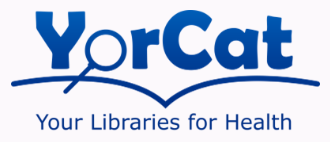Link to YorCat Registration Form |
Find out how to fill in the YorCat registration form to join the Library
- Click on Register.
- Select your Home Library from the pull-down list.
- Enter details of name and work address. A phone number is required – this can be a work number or mobile. If you wish to receive text messages about overdues and reservations enter your mobile number in the box
- If you want email contact only then leave the above box empty.
- “Add email” – all users are required to enter a valid email address, preferably NHS email but personal emails can be used. If your email address is already on the system then you will not be able to save the form – contact your library for assistance.
- “Home address” –not required - do not fill in this field.
- “Password” – either enter one of your choosing or leave the box blank to generate an automatic password. The password must contain at least 8 characters, including UPPERCASE, lowercase and numbers.
- “Additional information” – contract type is required. If you are on a temporary contract then enter the expiry date. Library accounts for permanent staff expire after three years. You will receive a notification prior to this and be invited to renew the account.
- Under “Employment details” select the organisation you work for. If it is directly for the NHS Trust then select as appropriate. If you work in primary care or a partner organisation then select as appropriate or select other and put details in the box below.
- If a student enter name of University or College and the course.
- From the “staff category” list choose your ESR designation or other/non-ESR.
- For notifications leave as email only or select email and text. If you want text notifications make sure to put your mobile number in the required box (see above).
- Tick to confirm that you have read the privacy policy and terms and conditions and enter the verification code shown.
- Once registered you can login and browse the catalogue and reserve any books for collection at your library. You will not be able to borrow any items until your library has validated the account. This will be done on the next working day. If you are onsite you can enquire at the library to validate the account sooner. If there are any queries or omissions in the details provided the library will be in touch. If the new account is not validated within 28 days it will be deleted.