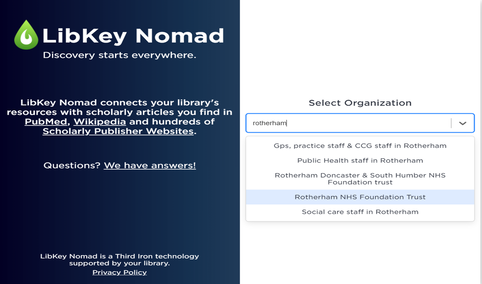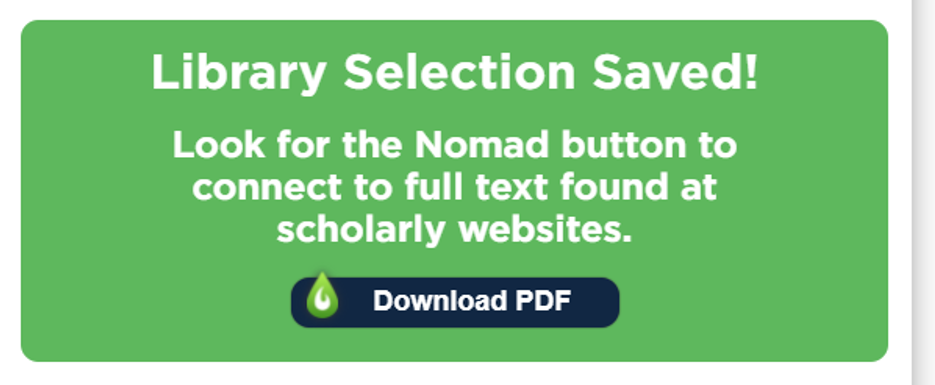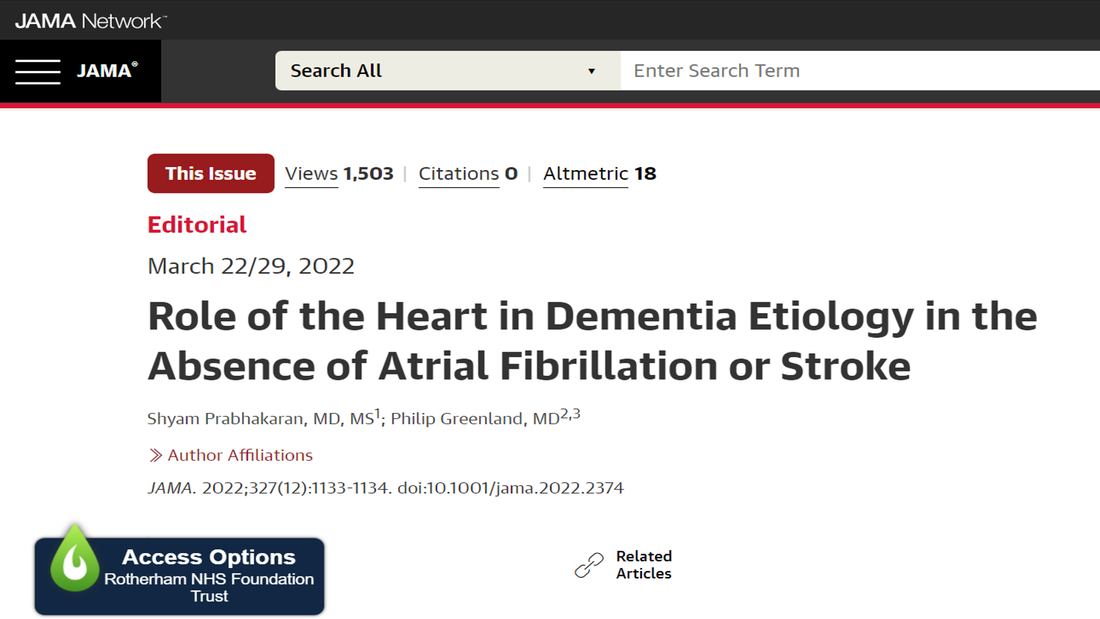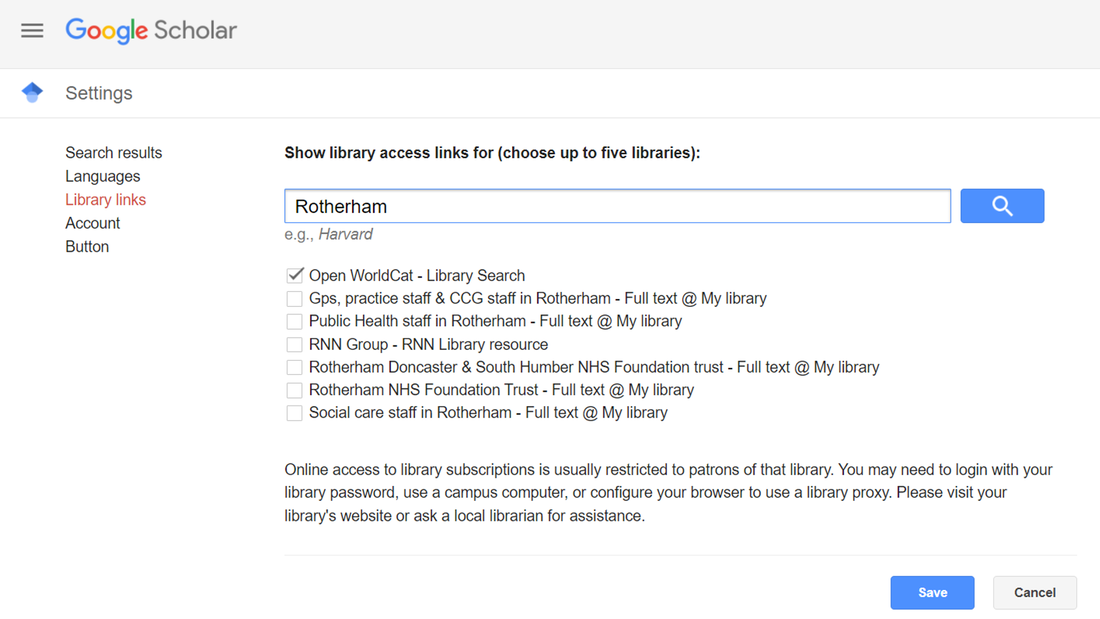We want to make it as easy and as fast as possible for you to access the full-text of journal articles as you search online for scholarly research. Follow the simple steps below to cut out the need for logins and passwords and connect straight to the evidence you need. Or contact us in the library: we'll do the checking for you and send you the full-text wherever possible.
4 steps to quick access:
|
1. Search ejournals via the NHS Knowledge & Library Hub: login with Athens and you'll be taken straight to full-text articles or a request form so we can order them for you.
|
|
2. If you often search online for articles and research, set up a 'LibKey' button: the button will give you one-click access to full-text articles wherever you're searching. It's quick and easy to install. Read more about how to set up LibKey Nomad.
|
|
3. Link your personal Google Scholar and PubMed accounts to NHS ejournals to get one-click access to full-text articles as you explore those platforms. If you're a member of another library (e.g. at a university), link your Google Scholar/PubMed accounts up to their ejournals too! Read more about using 'Library Links'.
|
|
4. If you know the DOI or PMID (PubMed ID) for the article you need, copy it into the LibKey DOI Search box: you'll get one-click access to full-text or our request form.
|
Try a DOI quick search for full-text:If you know the DOI (Digital Object Identifier) or PMID (PubMed Identifier) of an article, you can connect straight to the full-text by searching for it here (RFT staff & students):
|
Search eJournals via the NHS Knowledge & Library Hub:The NHS Library & Knowledge Hub provides quick access to over 7000 ejournals subscribed to by the NHS. You'll need an Athens password to get access: you can register online for Athens, or contact us if you've forgotten your login details.
|
Install the LibKey Nomad browser extension:As you travel (nomad style) around the internet searching online for articles, LibKey Nomad checks the articles you encounter against our library holdings and connects you to full-text where possible (either via library subscription or an open-access copy of the article). LibKey will also give you one-click access to our article request form if there's no immediate access available. Simply follow the steps below to download the LibKey browser extension and you're done!
|
Setting up LibKey Nomad:
How it looks once it's set up:
Link Google Scholar & PubMed to your NHS and university ejournals:
If you've got a personal account with Google Scholar or PubMed, you can link those accounts up to NHS ejournals. Then, when you're browsing Google Scholar or PubMed, you'll get one-click access to any articles in the NHS ejournals collection. If you're a member of other libraries (e.g. via your university) you can link those in too (up to a maximum of 5 libraries). It's easy to set up:
|
Google Scholar:
PubMed:
|